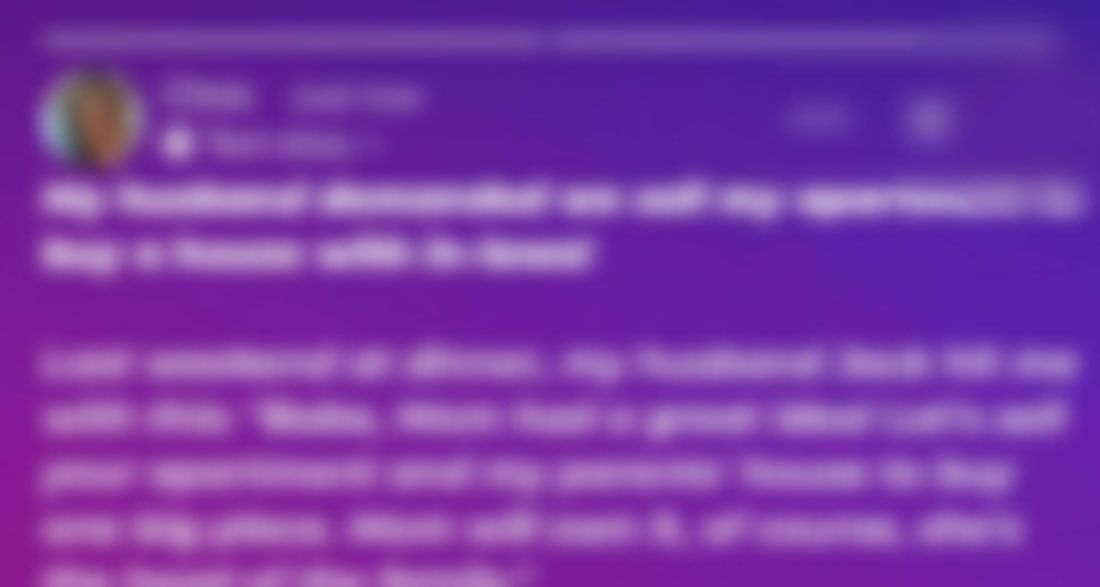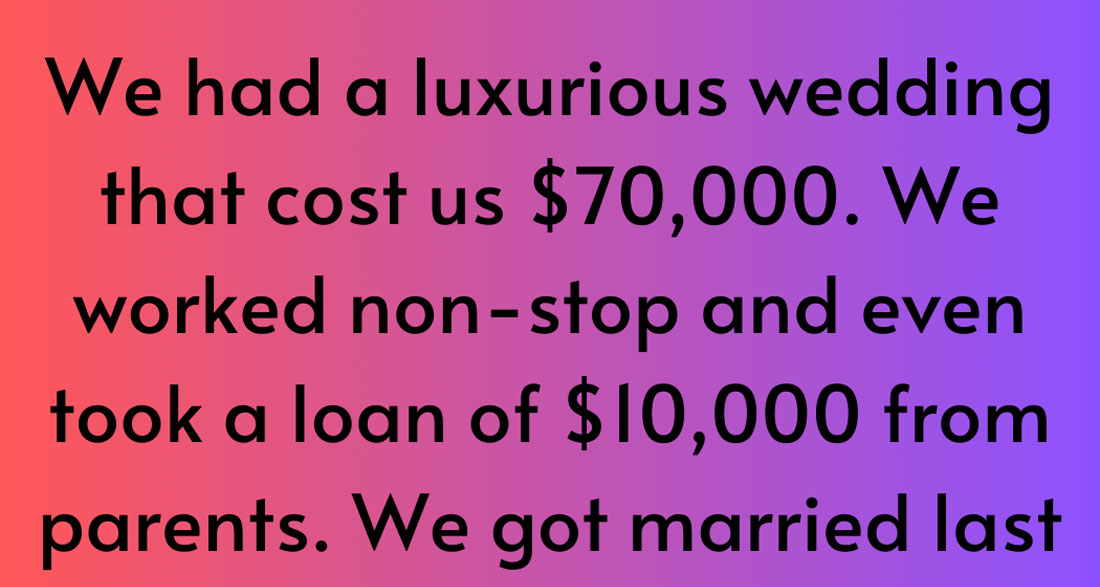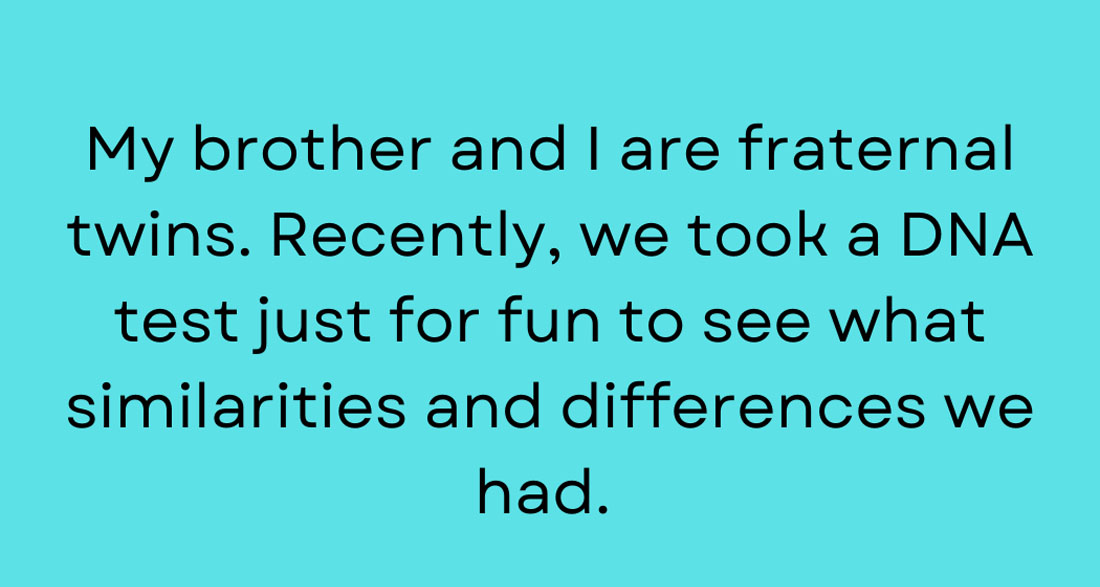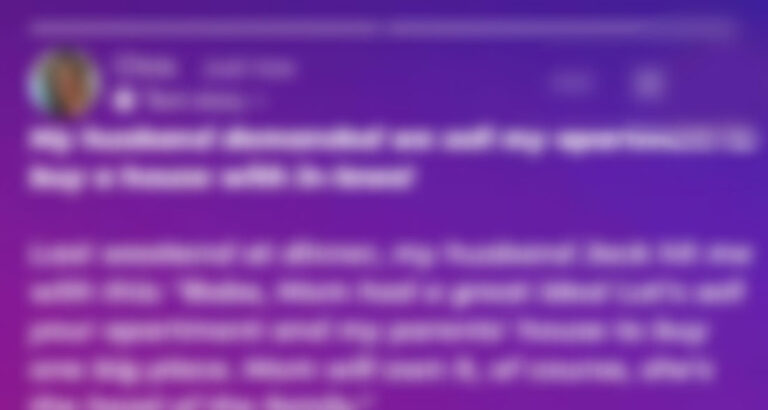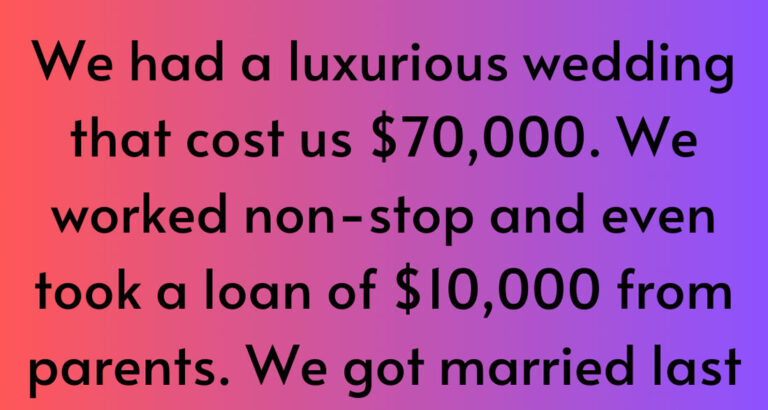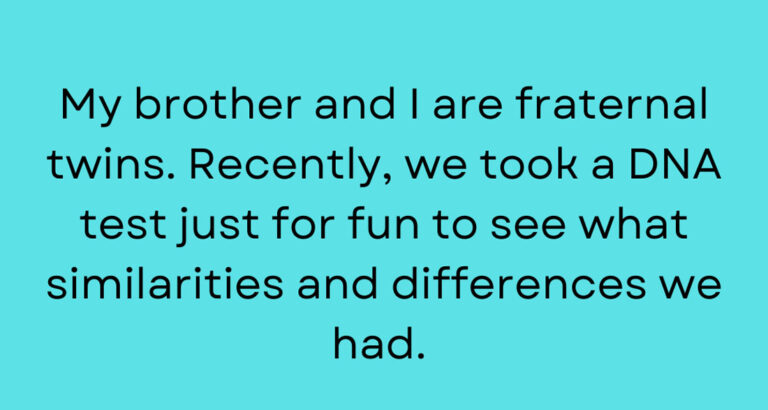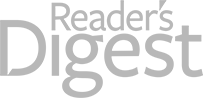Did you know your smartphone’s volume buttons have some incredible hidden features? Most people don’t! Let’s explore six clever tricks your phone’s volume buttons can do—and they might just make your life a lot easier.
1. Mute Incoming Calls
Picture this: You’re in the middle of a client meeting or deep into a project when suddenly—ring ring! Your phone’s ringtone blasts out, startling everyone. Embarrassing, right? Here’s a quick fix: if your phone rings at the worst possible time, just press the volume down button firmly.
The ringtone will stop immediately without disconnecting the call. This way, you can quietly decide whether to call back later or step out to take the call.
And that’s not all. This trick also works for alarms and notification sounds. Got an alarm going off while you’re still half asleep or stuck in a meeting? Hit the volume down button, and the sound will hush instantly. It’s a lifesaver in situations where every second counts.
2. Turn Off the Flashlight
We’ve all used our phone’s flashlight in the dark—to find keys, light up a dim street, or just peek under the couch for lost items. But turning it off isn’t always as simple. Usually, you need to unlock the phone and swipe through menus.
Here’s a pro tip: on many phones, you can turn off the flashlight in a flash (pun intended) by pressing the volume down button twice. No need to fumble with your screen! Do note, though, that this feature may not work on every phone, so give it a try and see if it’s available on yours.
3. Adjust Phone Volume Quickly

Adjusting your phone’s volume should be easy, right? But sometimes, going through the settings just to lower or increase the ringtone volume feels tedious. The good news? You don’t have to!
Simply unlock your phone and press the volume up or down button. This adjusts your ringtone or notification volume instantly without navigating through the settings menu. Quick, simple, and hassle-free.
4. Take Photos Like a Pro
This one’s a game-changer for photography enthusiasts. Did you know your volume buttons can act as a shutter button for your phone’s camera? That’s right! Whether you’re taking a picture or recording a video, pressing the volume up or down button can snap the shot.
This is especially handy when you’re trying to avoid shaky hands while tapping the on-screen shutter. It feels just like using a real camera. To activate this feature, check your camera app’s settings and enable the “Take photo with volume button” option. Once it’s set, you’ll wonder how you ever managed without it.
5. Capture Screenshots Instantly
Need to save something on your screen before it’s gone? Taking a screenshot doesn’t have to be complicated. Just press and hold the power button and the volume down button simultaneously.
“Wait, is it that simple?” you ask. Yes, it really is! This quick combo captures the screen in an instant. No need to open menus or find screenshot tools. It’s perfect for saving funny memes, important messages, or interesting articles you want to revisit later.
6. Flip Pages in E-books
Here’s a tip for avid e-book readers: your volume buttons can do more than adjust sound; they can turn the pages of your digital books too! No need to keep tapping the screen to flip pages. Just press the volume up or down button, and the next (or previous) page appears like magic.
Keep in mind that this feature depends on the e-book app and phone model you’re using. Not every app supports this, so explore your app settings to enable it if it’s available. It’s a small feature, but it makes reading on your phone much smoother.
Your phone’s volume buttons are more powerful than you think. From muting calls to taking photos, they offer quick shortcuts for everyday tasks.
Try these out and see how much easier they make your daily routines. Did any of these tips surprise you? Or do you have more tricks to share? Let us know in the comments below!😊